The myPhonak Equalizer
If you have Phonak hearing aids that have smartphone connectivity, you may already be familiar with myPhonak, Phonak’s proprietary smartphone app. It is a useful tool that helps turn your phone into a remote control as well as allow you to monitor the status of the hearing aids. One of the remote control features is an equalizer, and it can be useful in tailoring the hearing aid sound to your liking and/or comfort.
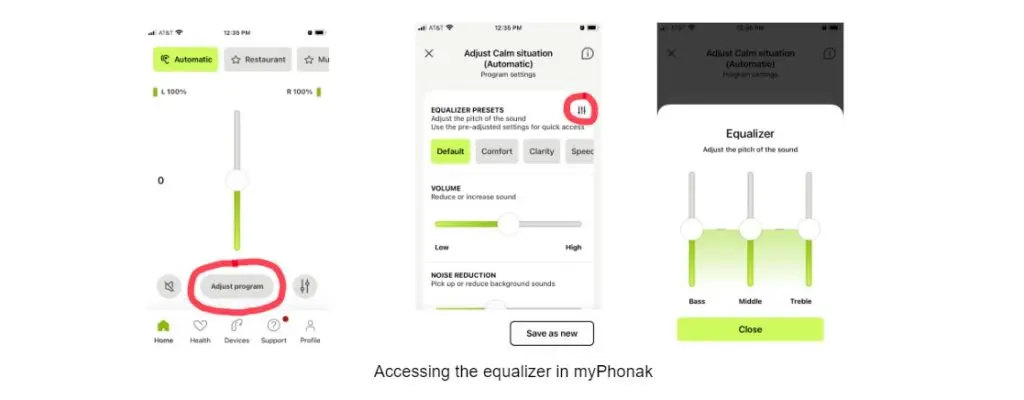
In audio production, an equalizer is a tool that allows the user to adjust volume at different frequency bands. In the myPhonak equalizer, there are some presets for general purposes:
- Default: Flat EQ i.e. audiologist settings
- Comfort: Reduces middle and treble
- Clarity: Increases middle and treble
- Speech: Increases middle, decreases bass and treble
- Surrounding: Increases bass and treble
In addition to the equalizer presets, the user can also manipulate the sliders themselves, allowing more custom changes. Custom changes as well as the presets allow the user to make smaller changes to the already customized prescriptive settings saved by the audiologist.
The equalizer in the myPhonak is a great tool to help the user change the sound from a set of connected hearing aids. In addition to allowing for more flexibility for the patient outside of an appointment, it can also help your audiologist better understand your preferences. If you find that you prefer a particular equalization setting, tell your audiologist so those changes can be considered during fine tuning appointments.




